In this article, we will show you How to update/fix WooCommerce out of date.
– To check if there are any updates available for your website, you can go to WooCommerce > System Status
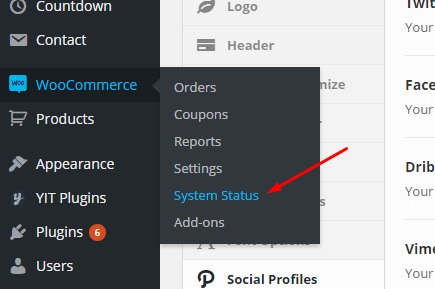
– Scoll down to Templates, then find exactly find had warning on your hosting/server, for example:
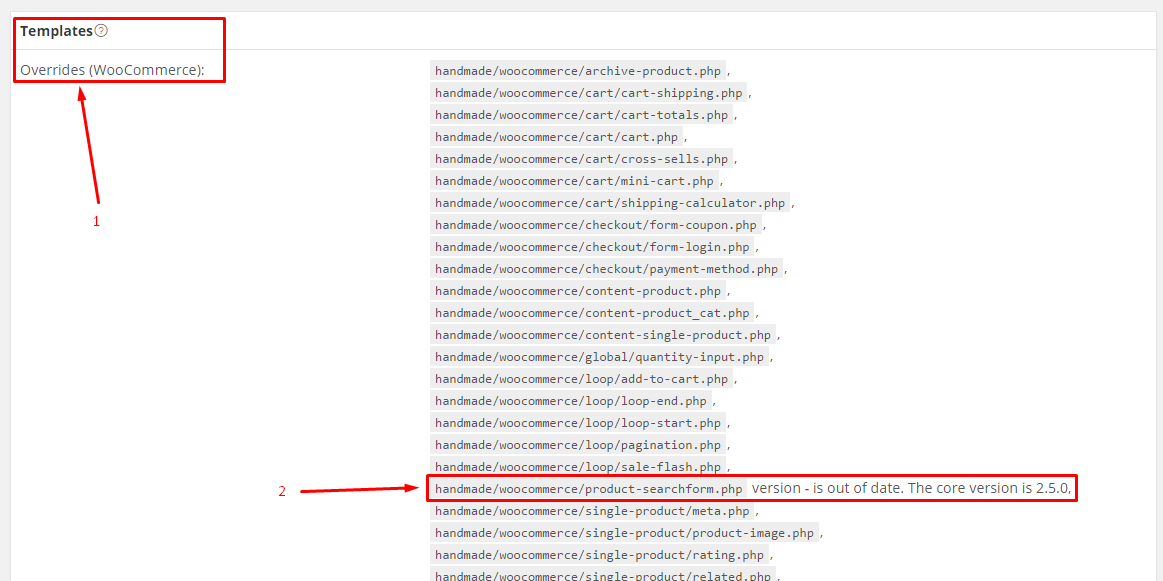
In above image, the path is handmade/woocommerce/product-searchform.php
– Open this folder, then edit/change value below to lastest version as you want:
You can also refer more from documentation of WooCommerce author here: https://docs.woothemes.com/document/woocommerce-self-service-guide/
If you’re still having trouble upgrading your theme after reading this post, let us help! G5Theme awesome support team can help you with any issue.
Thank you very much for choosing G5Theme
