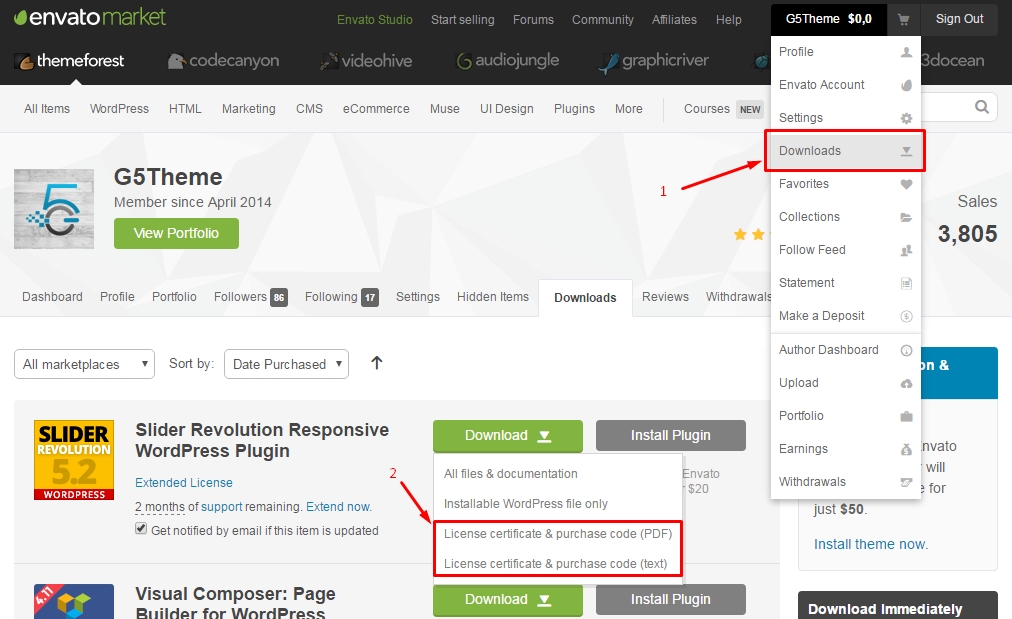In this case One Click Install Demo Data can’t completed, please check follow:
1. What version php do you using? If lower 5.4, please update to 5.4 or greater.
2. Check your folder theme has permission create/write file? if not, please set permission for it.
3. Did you do as our document?
That is:
PLEASE SET VALUE FOR VARIABLES BELOW IN PHP.INI/.htaccess or some where(ask your hosting provider) BEFORE DO “One Click Install Demo Data” function:
- max_input_vars = 3000
- memory_limit = 128M
- max_execution_time = 300
- max_input_time = 300
- upload_max_filesize = 64M
- post_max_size = 64M
Follow this instruction to increase the memory limit: https://support.g5plus.net/knowledge-base/system-required/
4. Make sure directory: [your_theme]\assets\data-demo\log has permission can create/write file.
In case, you done this way but it doesn’t work well, please open wp-config.php to edit, add line:
define(‘FS_METHOD’, ‘direct’);
5. Make sure can create directory “uploads” on [your_theme]\wp-content\uploads and can create files in it.
If you did all but still error, please create topic and give me your account website and account ftp to check.
Thanks for your time.